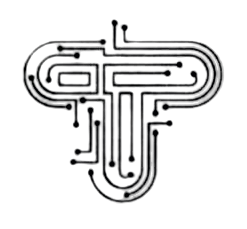Introduction:
Python, with its simplicity and readability, has become one of the most popular programming languages. Whether you are a seasoned developer or just beginning your coding journey, understanding the principles of testing and debugging is crucial. In this article, we’ll explore the basics of testing and debugging in Python, demystifying these concepts in easy-to-understand terms.
The Importance of Testing:
Testing is like having a safety net for your code. It ensures that your program behaves as expected and catches potential issues before they wreak havoc. In Python, testing is commonly done through two types: unit testing and integration testing.
Unit Testing:
Unit testing involves testing individual components, or units, of your code in isolation. These components can be functions, methods, or classes. The unittest module is Python’s built-in framework for unit testing. Let’s consider a simple example:
python
A function to add two numbers
def add_numbers(a, b):
return a + b
Now, let’s create a unit test for this function:
python
import unittest
class TestAddNumbers(unittest.TestCase):
def test_add_numbers(self):
self.assertEqual(add_numbers(2, 3), 5)
self.assertEqual(add_numbers(-1, 1), 0)
self.assertEqual(add_numbers(0, 0), 0)
if name == ‘main‘:
unittest.main()
Here, we’re using the unittest.TestCase class to create a test case. The test_add_numbers method contains assertions that check if the add_numbers function behaves as expected.
Integration Testing:
Integration testing checks if different components of your program work together correctly. Python provides tools like pytest and nose for more convenient integration testing.
python
content of test_integration.py
def test_add_numbers():
assert add_numbers(2, 3) == 5
assert add_numbers(-1, 1) == 0
assert add_numbers(0, 0) == 0
Here, we are using pytest to create a simple integration test. Integration testing helps ensure that different parts of your code collaborate seamlessly.
Debugging: Unraveling the Mysteries:
Debugging is the process of finding and fixing errors in your code. Python comes with a built-in debugger called pdb, and various integrated development environments (IDEs) offer graphical debugging tools.
Using pdb:
Consider this snippet of code with a deliberate error:
python
def divide(a, b):
result = a / b
return result
Now, let’s use pdb to debug this function. Insert the following line where you suspect the error:
python
import pdb; pdb.set_trace()
When you run the script, it will pause at this line, allowing you to inspect variables and step through the code using commands like n (next), c (continue), and q (quit).
IDE Debugging:
Most Python IDEs, such as PyCharm and VSCode, come equipped with powerful debugging tools. You can set breakpoints, inspect variables, and step through your code with a click of a button. Simply place a breakpoint at the line where you want the program to pause, then run the script in debug mode.
Best Practices for Effective Testing and Debugging:
Write Testable Code:
Design your code with testing in mind. Functions and methods should have a single responsibility, making it easier to isolate and test individual units.
Automate Testing:
Use continuous integration tools like Jenkins or Travis CI to automate your tests. This ensures that your tests are run whenever there’s a change in the codebase.
Test Edge Cases:
Consider different scenarios, including edge cases and unexpected inputs, when writing tests. This helps uncover potential issues that might not be apparent in normal use cases.
Use Descriptive Test Names:
Write descriptive test names that clearly convey what the test is checking. This makes it easier to understand the purpose of each test, especially when tests fail.
Debug Strategically:
Debugging is an art. Rather than randomly placing breakpoints, strategically identify where the issue might be and focus your debugging efforts there.
Document Your Code:
Good documentation is invaluable, especially when debugging. Document your functions and classes, explaining their purpose and expected behavior.
Learn from Failures:
When tests fail or bugs are discovered, treat them as learning opportunities. Understand why the failure occurred and how to prevent similar issues in the future.
Conclusion:
Testing and debugging are integral parts of the software development process. In Python, adopting good testing practices and mastering debugging techniques can significantly enhance the quality of your code. Whether you are building a small script or a large-scale application, investing time in testing and debugging pays off in the long run.
By writing effective tests and debugging strategically, you can create robust and reliable Python applications that stand the test of time.
- Overview of Call Centers in Philippines - 3 November 2023
- Overview of Pixel 3xL office wallpapers - 2 November 2023
- Expert Locksmith Pasadena Md Serveleader Services - 1 November 2023