JavaScript is a programming language that makes websites interactive. It’s like the magic behind the scenes, making web pages come alive with dynamic content, animations, and responsive features. In this article, we’ll take a journey into the world of JavaScript, exploring its basic concepts and how it works.
What is JavaScript?
JavaScript is a scripting language that runs in your web browser. Imagine it as a storyteller who can change the story (web page) based on what you do. When you click a button, submit a form, or hover over an image, JavaScript is there, ready to perform actions.
Simple JavaScript Code
Let’s start with a basic JavaScript code snippet:
javascript
// This is a comment. JavaScript ignores it.
// Let’s declare a variable.
let greeting = “Hello, World!”;
// Now, let’s show our greeting in the browser’s console.
console.log(greeting);
In this code, we create a variable called greeting and set it to “Hello, World!” We then use console.log() to display our greeting in the browser’s console.
Variables and Data Types
In JavaScript, a variable is like a storage box where you can keep different types of information. There are various data types, such as:
Strings: Text, like “Hello, World!”
Numbers: Numerical values, like 42 or 3.14
Booleans: True or false
Arrays: Lists of values
Objects: Collections of key-value pairs
Functions
Functions are like mini-programs. They allow you to group code together and run it whenever you need. Here’s a simple function:
javascript
// Define a function
function sayHello(name) {
console.log(“Hello, ” + name + “!”);
}
// Call the function
sayHello(“Alice”);
In this example, the sayHello function takes a name parameter and prints a greeting to the console.
Events and Interactivity
JavaScript is fantastic for adding interactivity to websites. Imagine you have a button, and you want something to happen when it’s clicked. JavaScript can handle that:
javascript
// Get the button element from the HTML
let myButton = document.getElementById(“myButton”);
// Add a click event listener
myButton.addEventListener(“click”, function() {
alert(“Button clicked!”);
});
This code finds a button with the id “myButton” and adds a listener. When the button is clicked, it shows an alert saying “Button clicked!”
Conditional Statements
JavaScript allows you to make decisions with conditional statements. For example:
javascript
let age = 20;
if (age >= 18) {
console.log(“You are an adult!”);
} else {
console.log(“You are a teenager!”);
}
Here, the code checks if the variable age is greater than or equal to 18. If it is, it prints “You are an adult!” to the console; otherwise, it prints “You are a teenager!”
Wrapping Up
JavaScript is a powerful tool that adds life to the static world of web pages. With variables, functions, events, and conditional statements, you can create dynamic and engaging websites. As you continue your journey in the world of programming, remember that practice is key. Experiment with code, make mistakes, and learn from them. Happy coding!
- Overview of Call Centers in Philippines - 3 November 2023
- Overview of Pixel 3xL office wallpapers - 2 November 2023
- Expert Locksmith Pasadena Md Serveleader Services - 1 November 2023
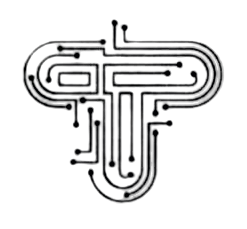





1 Comment