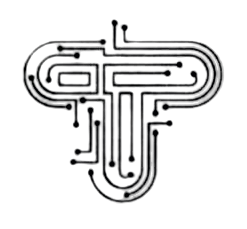Introduction
In the age of Connected cars and Smart vehicles, automakers like Toyota have embraced technology to enhance the driving experience. One of the ways they’ve achieved this is by integrating advanced infotainment systems and applications into their vehicles. However, users may occasionally encounter application download errors when trying to Install or update apps on their Toyota vehicles. In this article, We will explore common causes of application download errors on Toyota vehicles and provide troubleshooting steps to resolve them.
Common Causes of Application Download Errors
Network Issues:
Slow or unstable internet connections can lead to download errors. Since Toyota vehicles rely on an internet connection to download and update applications, a poor Network signal can disrupt the process.
Software Bugs:
Occasionally, the infotainment system’s software may have bugs or glitches that hinder the download or installation of applications.
Storage Limitations:
Limited storage space on the infotainment system can prevent the Download of large applications or updates.
Incompatible Apps:
Some applications may not be compatible with the infotainment system’s software version, resulting in download errors.
Corrupted Cache:
Cached data can sometimes become corrupted, causing problems with downloads and updates.
Troubleshooting Application Download Errors
Check Network Connection:
Ensure that Your vehicle is Connected to a stable and reliable Wi-Fi or mobile data network.
Consider moving to an area with a stronger signal if you’re experiencing network-related issues.
Restart the Infotainment System:
Turn off the vehicle’s engine and restart the infotainment system. This simple step can resolve minor software glitches.
Clear Cache:
Navigate to the infotainment system’s settings and find the option to clear cache or temporary files.
Update Software:
Ensure that your infotainment system’s software is up to date.
Check Storage Space:
Verify that your infotainment system has sufficient storage space for the application you want to download or update. Delete unnecessary files if needed.
App Compatibility:
Confirm that the application you are trying to download is compatible with your vehicle’s infotainment system.
Factory Reset (Last Resort):
If all else fails, you can perform a factory reset on your infotainment system. However, be aware that this will erase all personalized settings and data, so use this option as a last resort.
Conclusion
Application download errors on Toyota vehicles can be frustrating, but they are usually solvable with some troubleshooting steps. By checking your network connection, clearing the cache, and ensuring software compatibility, you can Resolve many common issues. If problems persist, consider Reaching out to Toyota’s customer support or visiting a dealership for further assistance. As technology continues to evolve in the automotive industry, it’s essential to keep your infotainment system and applications up to date for a seamless driving experience.
- THE EVOLUTION OF PLASTIC SURGERY - 17 June 2024
- CHOOSE THE RIGHT PERSONAL INJURY LAW FIRM IN CHARLOTTE NORTH CAROLINA - 16 June 2024
- Email UX optimization, offering actionable insights - 16 June 2024