Introduction
Unlock mobile phones provide you with the flexibility to switch carriers, use your phone internationally, and even increase the resale value of your device. Boost Mobile understands this need and has a straightforward process for Unlocking your phone. In this article, we’ll walk you through the steps to unlock your Boost Mobile phone and provide some essential information to ensure a smooth and successful unlock.
Understanding Phone Unlocking
Before we delve into the process, it’s Important to understand what phone unlocking means. Unlocking your Boost Mobile phone means removing this carrier restriction, allowing you to use your phone with any compatible carrier’s SIM card.
Check Your Phone’s Eligibility
Not all Boost Mobile phones are eligible for unlocking, so it’s essential to confirm your phone’s eligibility before proceeding.
Waiting Period:
Boost Mobile typically requires that your phone be active on their network for a certain period before it can unlocked. This waiting period can vary, so check with Boost Mobile for specific details.
Financial Obligations:
Ensure that the Boost Mobile account is in good standing, with no outstanding bills or payments. Unlocked phones are often associated with fully paid-off devices.
Ownership Verification:
You must be the rightful owner of the phone you want to unlock. If you purchased the device from a third party, you may need to provide proof of purchase.
Contact Boost Mobile Customer Support
Once you’ve confirmed your phone’s eligibility, the next step is to contact Boost Mobile’s customer support to initiate the unlocking process.
Online:
Visit Boost Mobile’s official website and navigate to the “Contact Us” or “Support” section. Look for the option to initiate a chat or Send an email regarding Phone unlocking.
Phone:
Call Boost Mobile’s customer service hotline and speak with a representative to start the unlock request.
In-Person:
If you prefer an in-person approach, visit a Boost Mobile store and ask a representative for assistance With unlocking your phone.
Provide the Necessary Information
When contacting Boost Mobile customer support, be prepared to provide the following information:
Your Boost Mobile account details, including your phone number and account PIN.
Your phone’s IMEI (International Mobile Equipment Identity) number. You can find this by dialing *#06# on your phone or checking in the device settings.
Your reason for unlocking the phone (e.g., switching carriers or traveling internationally).
Wait for Confirmation
Once you’ve submitted your request, Boost Mobile will review your eligibility and process your unlock request. It typically takes a few days, and you may receive an email or notification when the Unlock is approved. Be patient during this period, and refrain from attempting to unlock your phone through third-party Methods as this can lead to complications.
Complete the Unlocking Process
Once your unlock request is approved, Boost Mobile will provide Instructions on how to Complete the unlocking process. It usually involves inserting a non-Boost Mobile SIM card into your device and following the Provided steps.
Conclusion
Unlocking your Boost Mobile phone can open up a world of possibilities, from changing carriers to enjoying international travel without the need for expensive roaming fees. By following the steps outlined in this guide and ensuring your phone’s eligibility, you can successfully unlock your Boost Mobile device and enjoy the freedom to use it wherever and however you choose.
- THE EVOLUTION OF PLASTIC SURGERY - 17 June 2024
- CHOOSE THE RIGHT PERSONAL INJURY LAW FIRM IN CHARLOTTE NORTH CAROLINA - 16 June 2024
- Email UX optimization, offering actionable insights - 16 June 2024
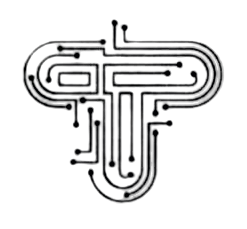





1 Comment