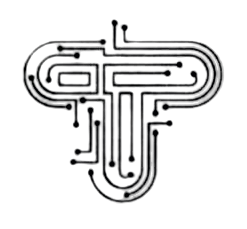Introduction:
The iPad, with its sleek design and cutting-edge technology, has evolved beyond being just a portable device. It has transformed into a canvas for artists and creators, offering a range of drawing apps that enable users to express themselves digitally like never before. In this article, we delve into the world of drawing apps for iPads, exploring their features, benefits, and the ways they are reshaping artistic expression.
The Digital Renaissance of Art
The advent of drawing apps for iPad has ushered in a digital renaissance in the art world. These apps seamlessly combine the tactile experience of traditional art with the convenience and versatility of digital tools. Whether you’re a professional artist, a hobbyist, or simply someone curious about exploring your creative side, the iPad’s drawing apps have something to offer.
Features That Inspire
Drawing apps for iPad are packed with features that empower artists to create breathtaking works of art:
Natural Brush Feel:
Advanced technology has allowed developers to recreate the sensation of drawing with real brushes and pencils. Pressure sensitivity and tilt recognition make digital strokes feel remarkably natural.
Diverse Tools:
From a wide range of brushes and pens to customizable color palettes, drawing apps offer an Array of tools to suit different artistic styles.
Layers and Blend Modes:
In traditional art, these apps allow artists to work with layers, enabling them to edit and enhance different elements of their composition separately. Blend modes further enhance the creative process by altering the appearance of layers.
Undo and Redo:
The ability to undo and redo strokes liberates artists from the fear of making mistakes, encouraging experimentation and creative exploration.
Export and Sharing:
Finished artworks can be exported in high resolution and shared across platforms, from social media to professional portfolios.
Empowering Artists Everywhere
Drawing apps for iPad are democratizing art, making it accessible to people from all walks of life:
Accessibility:
The iPad’s intuitive interface welcomes artists of all skill levels, from beginners to seasoned professionals.
Learning Resources:
Many apps offer tutorials, guides, and step-by-step instructions, enabling users to learn new techniques and improve their skills.
Efficiency:
The digital realm allows artists to work efficiently, with features like the ability to quickly change colors, undo mistakes, and experiment with different styles.
Portability:
The lightweight and portable nature of the iPad means that artists can create wherever inspiration strikes, whether it’s a café, park, or their living room.
Reviving Traditional Art Forms
Drawing apps for iPad are also reviving traditional art forms and techniques:
Digital Illustration:
Illustrators are embracing the iPad’s capabilities to create stunning visuals for books, magazines, animations, and digital media.
Comic Art:
Comic artists use drawing apps to craft intricate panels, characters, and storylines, pushing the boundaries of storytelling.
Calligraphy and Hand Lettering:
The iPad’s precision makes it an ideal tool for calligraphers and hand lettering artists seeking to perfect their craft digitally.
Challenges and Considerations
While drawing apps for iPad offer immense benefits, there are certain considerations to keep in mind:
Learning Curve:
Switching from traditional to digital art might require a learning curve as artists familiarize themselves with the tools and features.
Device Compatibility:
Ensure your iPad model is compatible with the Drawing app you choose, as some apps may require specific hardware features.
Cost:
While some drawing apps are free or have a trial version, premium features and advanced tools may require a subscription or one-time purchase.
The Future Canvas
As technology continues to evolve, so will drawing apps for iPad. The Integration of augmented reality (AR) and artificial intelligence (AI) could offer unprecedented creative possibilities. Imagine painting in a virtual three-dimensional space or receiving AI-generated suggestions for enhancing your artwork.
In a world that celebrates self-expression, drawing apps for iPad stand as gateways to unlimited creativity. They encapsulate the harmonious blend of traditional artistry and modern technology, empowering artists to transform their visions into vibrant digital realities. Whether you’re a professional artist, a budding enthusiast, or someone yearning to discover your artistic flair, these apps beckon you to embark on a journey of innovation and imagination on the digital canvas of the iPad.
- THE EVOLUTION OF PLASTIC SURGERY - 17 June 2024
- CHOOSE THE RIGHT PERSONAL INJURY LAW FIRM IN CHARLOTTE NORTH CAROLINA - 16 June 2024
- Email UX optimization, offering actionable insights - 16 June 2024